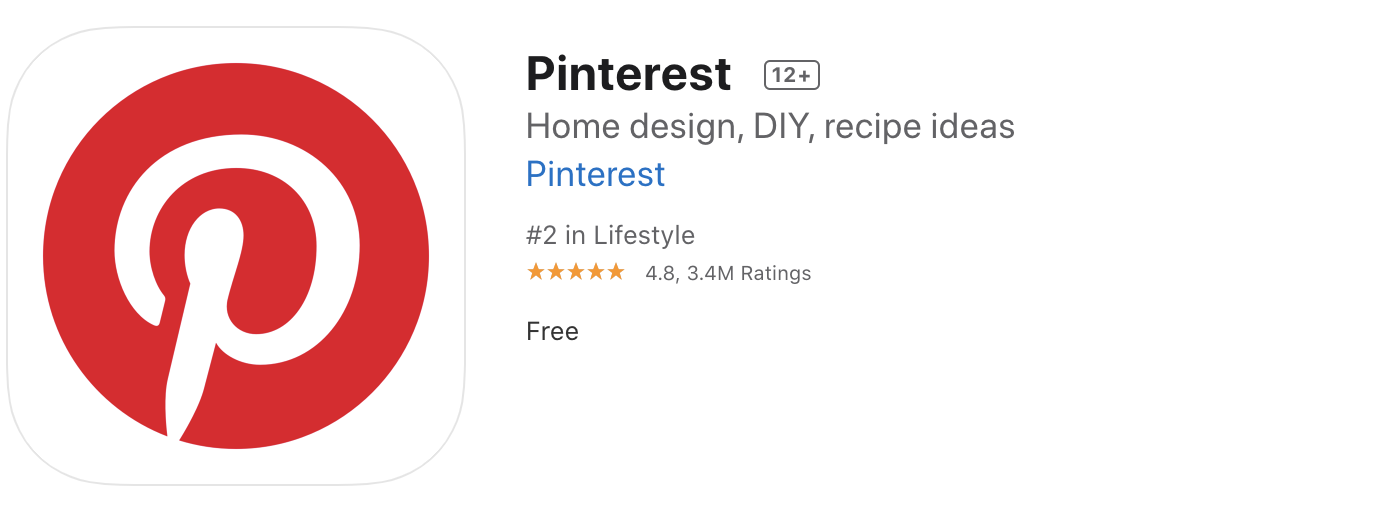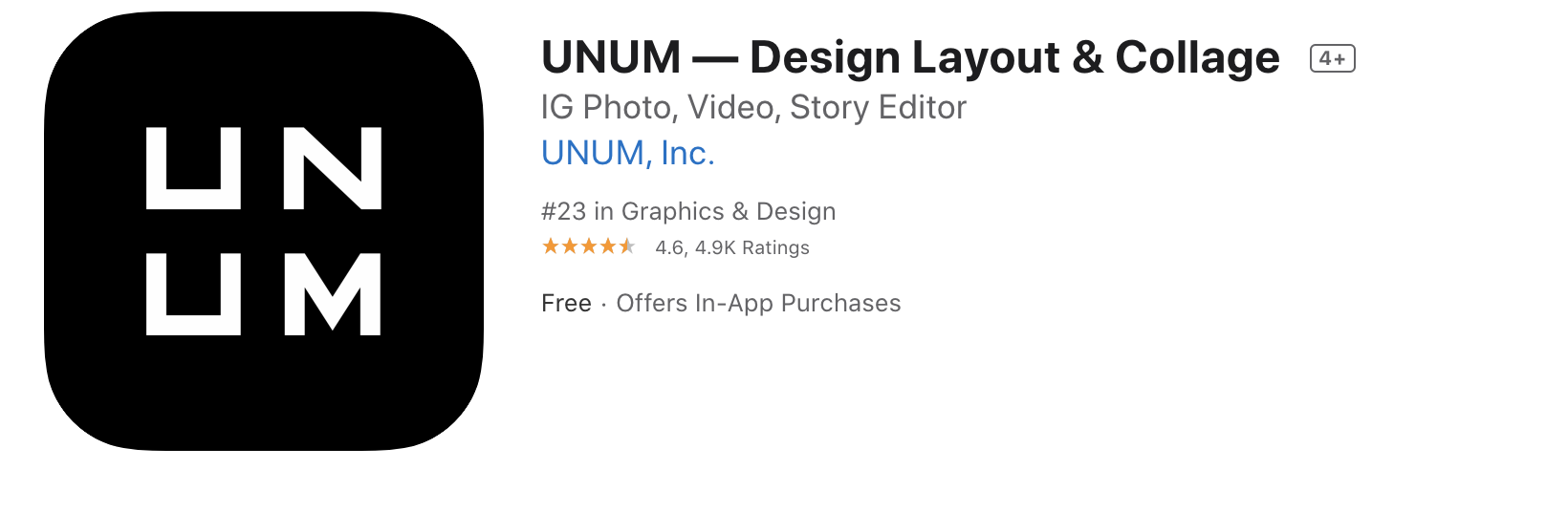Apps I Use for PROMOTING My Business

all the apps and how I use them:
Social media and smart phones have changed the small business marketing game drastically. (and heres the secret—- its not only instagram that you need in your life). This post will outline the apps I use for content creation + promoting my business on social platforms.
One little disclaimer before we dive in…
SOCIAL APPS DO NOT REPLACE A WEBSITE:
More about websites coming soon to a blog near you… but just had to put this out there, you need a strong, professional site to represent your business regardless of how on point your social media game is. Ok, now keep scrolling for the actual info you’re here for;)
Pinterest is a big one. This is one of the biggest most useful platforms for getting relevant traffic to your website and clients to your business. I love Pinterest because it’s so much more organic than instagram. People can find you easily based on what they are actually interested in and searching for. If you don’t have a business account on Pinterest, make one. Now. The analytics are awesome, and can make publishing things from your site and directing web traffic a seamless operation.
PRO TIP: turn your content into blog posts, or other relevant searches that can corral Pinterest users for your business. Remember that people on Pinterest are usually looking for ideas. What “inspiration” can you provide that will guide them to you? Maybe its a seasonally relevant photoshoot, maybe its tips for planning an event that your business could be a part of. Create content that answers peoples searches on the platform, and draws them in to learn more about you and your business.
unum
What can I say? UNUM is a lifesaver and game-changer.
if posting consistently, or posting at all on instagram is hard for you to manage this app is ESSENTIAL. It saves you so much time hunting for things to post when you feel ready to post something. This app is a major tool for work/life balance management. It makes it so you can set aside a few hours each week at a time that fits your schedule and plan out your feed + posts. You can have posts scheduled through the app or simply use it as a reference when you post throughout the week. Say goodbye to scrolling endlessly through your photos on your phone to find something to post. Plan it out, and save the stress and scramble. I seriously have an insanely more successful social media experience when I take the time to plan it out ahead of time through this app.
UNFOLD
What unum is for your feed, UNFOLD is for your stories. To be completely honest, unum has story creation features, but UNFOLD works better for me for story purposes. I love the templates the have available and the way it is organized. I use this most when I have a specific thing (i.e. mini sessions, a workshop, a sale…) that I want to promote in a more cohesive, eye catching, professional way.
PRO TIP: I use the unfold templates to make my content into pins! The long vertical format is great for catching eyes on Pinterest!
VideoLeap
This is my secret weapon. It is basically final cut pro, but on your phone. You can easily edit videos for your social platforms (or for your personal use!). Cut, filter, add music, pretty much everything you need for basic video creation is included in the free version of this app. (and for people who want to dive even deeper you can subscribe to their pro-version). I have tried several editing apps on my phone and this works best for me by far. Easy to use, high quality editing, and FREE.
VSCO
I’ll admit, VSCO was a little after my time, as far as the social aspect of it goes but I loooooove to use it for cute stories! Make DSCO videos on your VSCO and share them on instagram, pinterest, FB, etc! Quick easy way to break up the line of Boomerangs on the stories.
This post outlines apps I use to create dynamic content and get it in front of a relevant audience! Stay tuned for a post about apps I use behind the scenes in my business!